'I'm responsible for learning materials'
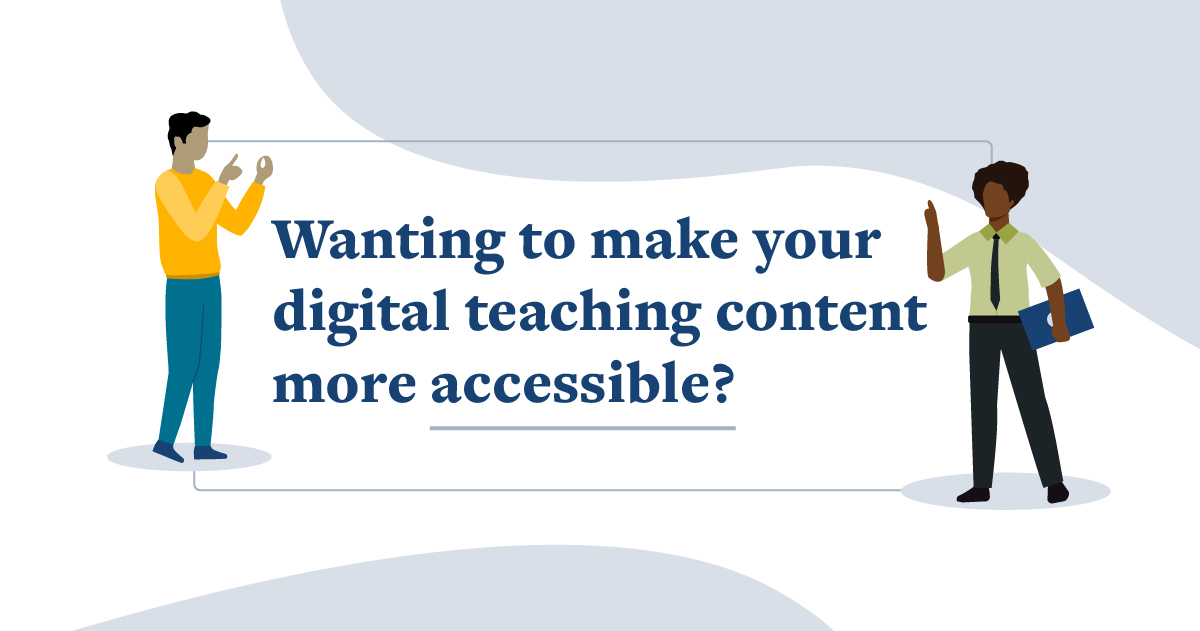
If your learning materials or digital documents aren't accessible they're preventing students from accessing the information you want to share. You are responsible for improving the accessibility of your content.
How to improve Minerva content with Ally
Ally: How to fix common issues
Ally will flag all kinds of potential issues. Try these resources from the Ally site to see how to solve the problems you might see most often.

Resources
Use these resources to start making your learning materials more compliant.
Digital Education Systems Help
Word document accessibility checklist
PDF accessibility checklist
PowerPoint accessibility checklist
Video accessibility checklist
Understand inclusive teaching
Digital accessibility is important, but it's only one strand of inclusive teaching. The University is committed to ensuring that teaching meets the needs of our diverse student population.
Inclusive Teaching website
Principles of inclusive pedagogies
Updating your 2023/24 Minerva Modules
Minerva modules for 2023/24 will be made available to staff in early June, to provide as much time as possible for areas to be built before teaching begins in October. Due to technical challenges, and to encourage the annual review of teaching content and provide the best student experience, content will not be automatically copied from the previous instance of a module. Copy tools make it easy to reuse material from previous years, particularly 2022/23 modules, which are already being delivered in Ultra Course View. Support and guidance will be available from June to help you with the copying process.
By taking part in Fix Your Content Day, you can start to look at your module areas and consider what changes you may want to make prior to the 2023/24 academic year.
