Providing captions for online learning
This guide has been produced to support staff using automated captions in their teaching. This guide should be read in conjunction with the guide on virtual classrooms.
Policy position
The University’s Audio Video Recording Policy (and guidance for staff) covers the provision of captions on audio-video educational content and should be read in conjunction with this guide.
The University’s accessibility statement will state our current position in relation to providing captions on audio and video content.
Creating captions
Our digital education systems use speech to text technology called ASR (Automatic Speech Recognition) to create captions. This is new technology and is therefore subject to some issues, however, it provides a useful starting point.
We understand that staff may have anxiety about the publication of captions with less than 100% accuracy, however, students who regularly access videos with captions often also use a large number of supplementary resources to enhance and double-check the accuracy. They will have adapted to working around inaccurate or delayed captions and are already aware that all captioning has some level of inaccuracy.
Human captioning functionality is currently only available on Mediasite. If Human Captions are required on a video it will need to be uploaded to Mediasite and this form will need to be completed to be reviewed by the Disability Services Team.
Captioning capability in our systems
The current position is as follows for our institutional digital education systems and virtual classrooms. This information will be updated as, and when, the functionality changes:
| Digital Education System | Closed caption functionality status on 14/10/22 | Notes |
| Mediasite |
For information about Mediasite captioning, see IT Service Knowledge Base article. |
|
| Collaborate |
For more information about captioning in Collaborate, see the DE Systems Help website. |
|
| Microsoft Teams meetings |
|
Closed captions can be edited but staff are not required to edit.
If Human Captions are required on a video it will need to be uploaded to Mediasite and this form will need to be completed to be reviewed by the Disability Services Team |
| Microsoft Stream (Classic) recordings | Automated closed captioning provided automatically for all recordings.
For more information captioning in Microsoft Stream, see the IT Service Knowledge Base article |
Closed captions can be edited but staff are not required to edit.
If Human Captions are required on a video it will need to be uploaded to Mediasite and this form will need to be completed to be reviewed by the Disability Services Team |
| Zoom |
For more information on captioning in Zoom, see the Zoom Help Centre. |
Closed captions can be edited but staff are not required to edit.
If Human Captions are required on a video it will need to be uploaded to Mediasite and this form will need to be completed to be reviewed by the Disability Services Team |
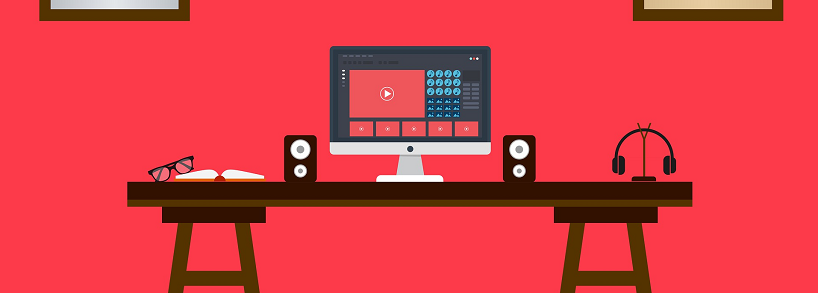
Frequently Asked Questions
Will I need to edit my captions?
You will not be required to edit your captions ahead of publication to students.
Will someone be available to edit my captions?
No; staff resource will not be available to edit captions. The rationale for enabling a non-perfect captioning system to be implemented is that having imperfect captions is better than having no captions. It is important not to lose sight of the necessity of video captioning for the learning and teaching of our students.
I don’t have any students in my class who need captions. Why do I still need to caption my videos?
Giving staff and students the opportunity to have the captions by default is helpful to all students. It helps us all work towards a more inclusive way of teaching and making learning available to all. The University has adopted this approach towards the production of captions because we do not always have a clear picture of student requirements. For example, if a member of staff reuses one of their lecture recordings from a previous year (where nobody needed the captions) they may now have a student in the cohort who needs it.
How can I ensure my captions are as accurate as possible?
As part of inclusive teaching practice lecturers should:
- Add key words to their slides – particularly when highly technical words are being used. This will help students to clarify what has been said. This is helpful for all students to access the audio stream more easily. It is particularly helpful if the recording/speech is not clear since captioning reduces cognitive effort and enables students to attend to the content of the session rather than to access the content.
- Wear lapel microphones when recording on campus via Lecture Capture. The better the audio quality of a video, the more accurate the captions will be.
- Consider the sound quality of Desktop or Personal Capture recordings, use a suitable microphone and be sure to avoid any unnecessary background noise.
If you are working with anyone who is deaf or hard of hearing, it is important to discuss captions with the student or Disability Services and decide what level of accuracy is needed for the student. This will go into the assessment of their individual needs.
What happens if I decide not to include captions in one of my videos?
Staff are not able to “opt-out” of captioning – it forms part of the recent accessibility legislation. If you are producing new videos and not including captions, you are not abiding by the Web Accessibility legislation.
It is possible to edit your captions if you are unhappy with them, but this will be time-consuming. Students can turn the captions off should they wish to do so.
Could I replace the captions with a script of what is being said in the video?
Additional learning resources are always best practice and while it would be encouraged to add these to enhance student learning, they cannot be used as a replacement to captions.
Does audio-only content need captions, e.g. podcasts?
Yes otherwise someone who cannot listen to the content will not be able to access the learning it contains.
Do videos need transcripts?
No. Adding a transcript will enhance the accessibility of a video but it isn’t a requirement. Microsoft Stream can automatically create transcripts as well as captions, so is a useful tool if you specifically want or need a transcript. Guidance on creating transcripts using Stream can be found here.
Does video on external sites need to be captioned?
Ideally yes, but if this is not possible then the video must be supplemented by a text document which includes the same learning. This might be a verbatim transcript or another document which contains the same or similar information.
It also does not have to be specifically created for this purpose, the key point is that it allows students who cannot fully perceive the video to access the same or closely similar learning. In some cases, an existing resource could fulfil this need.
Sites which caption all videos include YouTube, LinkedIn Learning and Box of Broadcasts (Learning on Screen).
Help with digital education systems
Much of the advice on this site can be applied to making learning materials and education-related web pages more accessible. For direct advice on using digital education systems, the Digital Education Systems Help site provides advice on using a range of tools, such as Minerva, PebblePad, Turnitin and much more.
