Meta titles
On this page
- Meta titles for Jadu users
- Meta titles for WordPress users
- Document titles for Word users
- Meta titles for SharePoint users
Overview
A meta title is a snippet of text that summarises a web page’s content. Office file formats, such as Word documents, don't have meta titles but usually do have a title property that works in a similar way (see Document titles for Word users).
Web page meta titles should clearly and concisely describe the page contents or purpose. They should also be unique.
This broadly matches with good SEO practice. Google cuts off page meta titles at around 65 characters. Titles don’t have to fit inside this limit for accessibility, but shorter titles are better.
A poor page meta title would be:
University of Leeds | Study > International students > Preparing for Leeds > Travel information
A better page meta title would be:
Travel information for international students | University of Leeds
Here the title is brief and the useful description of the page is placed before the description of the website.
What and why: A page meta title shows in the browser’s title/tab bar, as the clickable link in search results, and will be announced by screen readers. Document title properties work in a similar way. Clear, concise, unique titles make it easier for everybody to identify whether a page is relevant without having to read page content. Duplicate titles make it harder from someone to know which page or document they need.
Using ‘ing’ in titles
Use the active verb (eg ‘Submit’) if you use the page to do something.
A good example of meta title for a form page is:
Submit your PGR funding application | University of Leeds
Use the present participle (eg ‘Submitting’) if the page is about doing something, but you do it elsewhere.
A good meta title for a guidance page would be:
Submitting your PGR funding application | University of Leeds
(Adapted from Government Digital Service content design guidance.)
Return to the top of the page.
How to
Meta titles for Jadu users
Meta titles on Jadu sites are tightly managed and structured. It’s unlikely you will need to change a meta title.
If you do need to change a meta title, carefully consider the phrasing. Changing the document title may also affect how your page appears in things like navigation areas elsewhere on the site. Aim for a short title.
How to set a meta title in Jadu
Set the meta title by using the ‘Document Title’ field.
- Click on the page’s large title, next to the word ‘Edit’, from its ‘Document Details’ page.
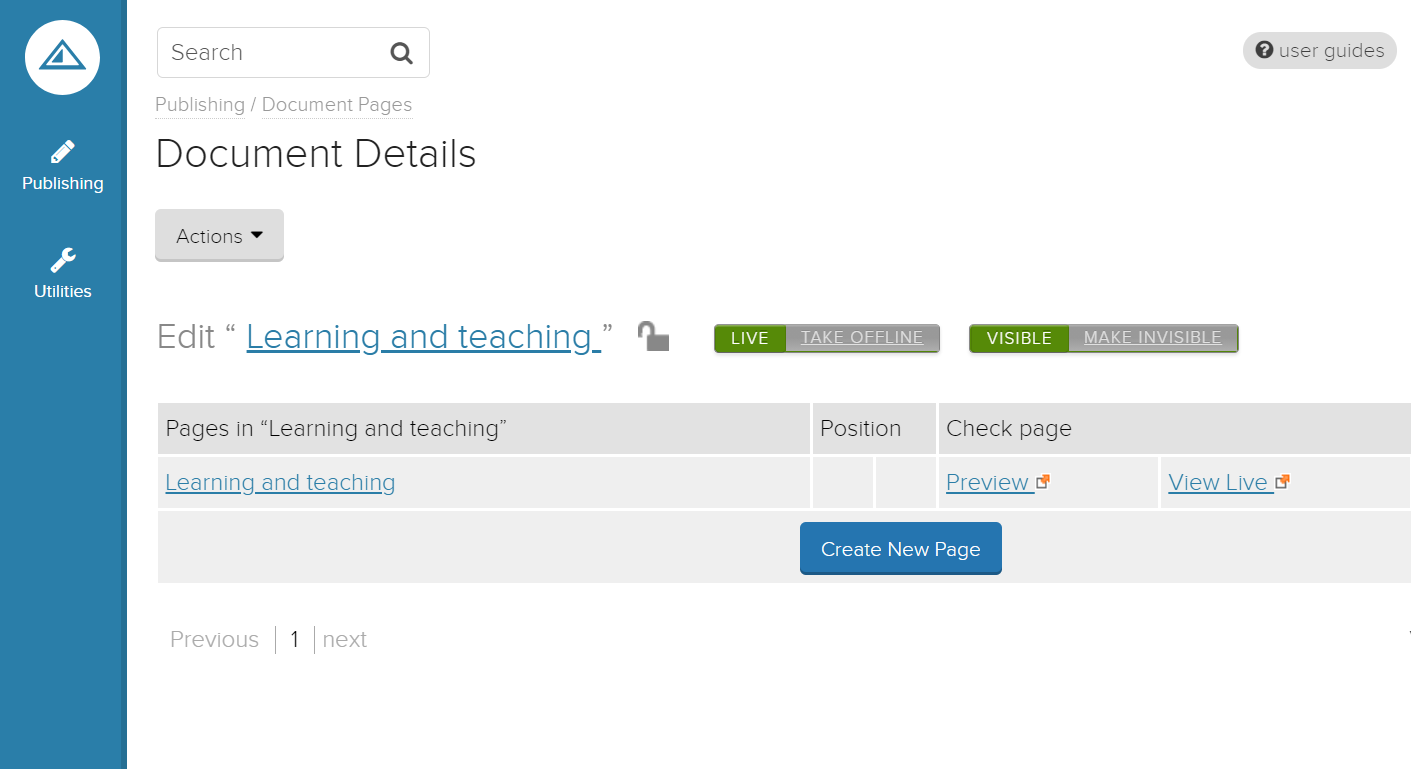
- Edit the ‘Document Title’ field and select the ‘Save’ button.
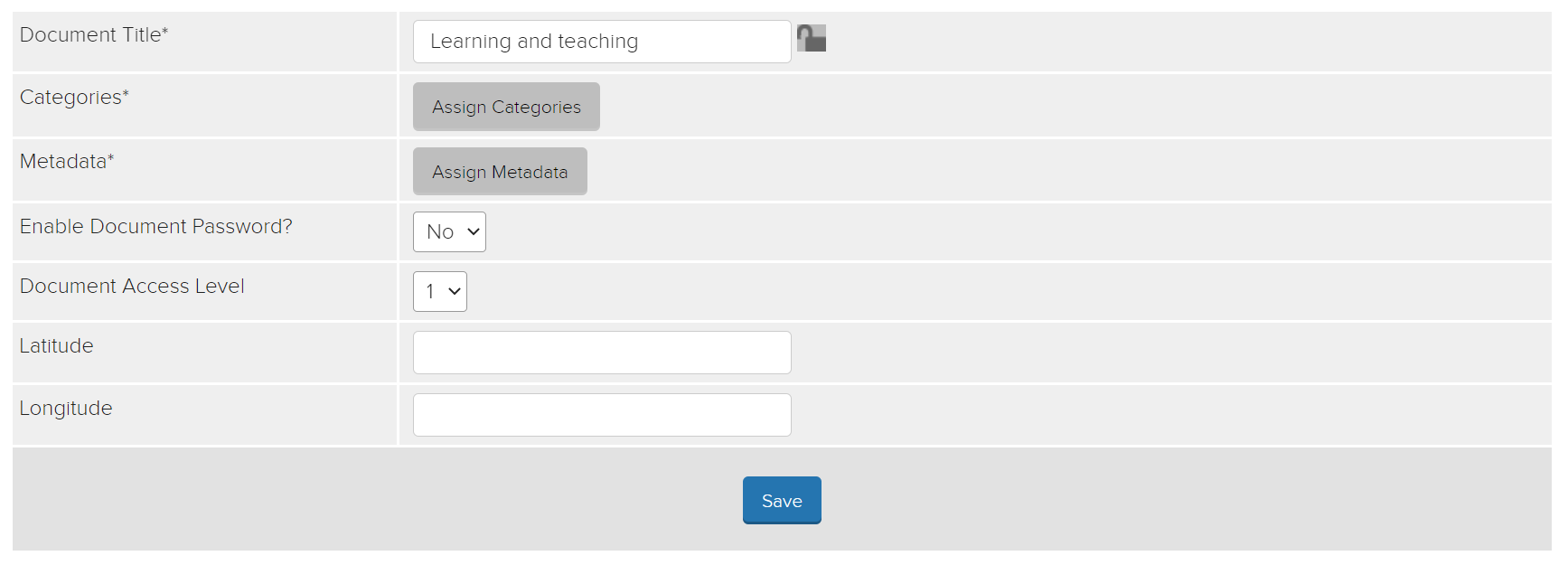
Tips
The metadata in the ‘metadata’ field for Search Engine Optimisation (SEO) purposes is unrelated to the page meta title.
Return to the top of the page.
Meta titles for WordPress users
Adding a page meta title to your WordPress document is simply a case of providing a meaningful title in the 'Add title' space at the top of a new page.
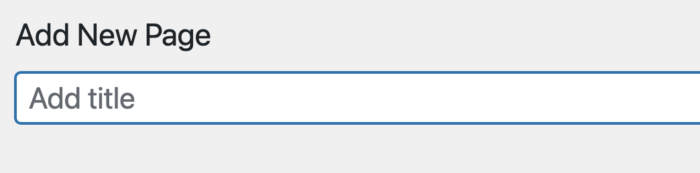
Be aware that changing a page title may also affect how the page appears in navigation areas around the site. Aim for a short title.
Return to the top of the page.
Document titles for Word users
Microsoft Word documents do not have meta titles but they do have a ‘Title’ field in the ‘Properties’ area that should always be accurate.
How to change a document title property in Word
- Select the ‘File’ tab in the toolbar.
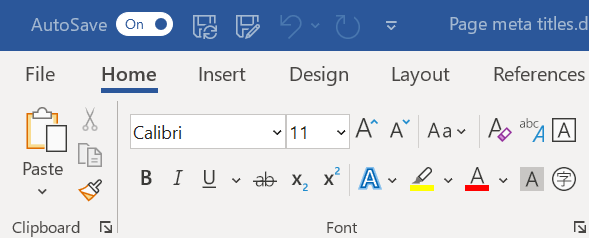
- Select ‘Info’ in the side navigation.
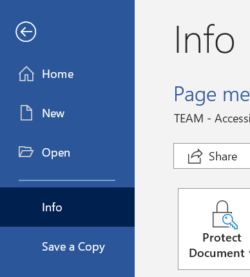
- In the ‘Properties’ area, add your document title to the ‘Title’ field.
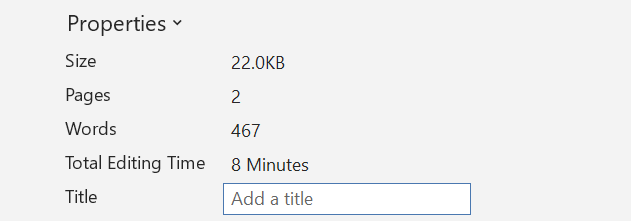
Tips
To ensure that when you save a new document you are always asked to fill in its properties, use the ‘File’ menu, then select ‘Preferences’, then select ‘Save’, and check ‘Prompt for document properties’.
Return to the top of the page.
Meta titles for SharePoint users
A SharePoint page's meta title is dictated by the text you enter as the page's visual title. This also sets the final page of the page's URL. Provide a meaningful title in the 'Add a title' space at the top of a new page.
The meta title will change if you update your page's title, although the page's URL may not be changed. Be aware that changing a page title may also affect how the page appears in navigation areas around the site. Aim for a short title.
